
Computers cannot perform efficiently without some of their parts—CPU, GPU, RAM, and storage drives—which are essentially the core components of a computer. Faults of these parts, which slow down or even cause system damage, may arise within these parts in due time. Regularly using PC diagnostic tools would help in locating the problems first, in performance optimization, and in operation stabilization.
These devices assess the overall health of your hardware and then let you know what you need to do to keep your computer in a safe condition.
PC diagnostic tools are extremely useful for hardware maintenance. They do on their own the monitoring of temperatures, voltages, and fan speeds, and they execute stability tests and system benchmarks for performance measurement.
If you carry out these actions, then your machine will work efficiently; also, the risk of data loss will be decreased, and sudden breakdowns will be less likely to happen.
Some of the finest PC Diagnostic instruments are as follows:
One of the diagnostic tools that has been widely used is CPU-Z, which is instrumental in giving you information about your CPU, motherboard, and memory. It is capable of showing the most current data, such as clock speeds, voltage, and cache size. This allows one to check the system’s specs and ensure the proper working of the hardware.
Non-technical people will also find it very user-friendly since the interface is straightforward, and thus, they can easily handle it. It is perfect for a person who would like to get detailed and accurate CPU data without having to use complex menus. In case you are overclocking your system or just want to confirm its configuration, CPU-Z is the tool that will give you the clearest insight into performance.
HWMonitor is mainly concerned with hardware health and temperature monitoring. It collects sensor data from the computer and displays information such as the temperature of the components, power consumption, and fan speed.
The software is very comfortable in locating the cause of overheating. In a case where your PC powers off all of a sudden or gets very hot, HWMonitor helps you find out which part is causing it. Thus, it allows you to prevent the occurrence of serious faults in advance.
Speccy from Piriform is a small and fully featured troubleshooting software that provides you with a complete overview of your PC hardware. Besides, Speccy shows temperature readings for the CPU, GPU, RAM, and storage, as it also provides real-time updates.
Speccy is a user interface with great ease, and it is also the perfect tool for novices. It is very good for daily checking or when you want to be sure of the specs before buying new parts for your system. The way it is organized helps anyone understand the technical information without any prior knowledge.
Storage devices can become old and inefficient over time, and with that in mind, CrystalDiskInfo is the tool that keeps an eye on their condition. It obtains the S.M.A.R.T. (Self-Monitoring, Analysis, and Reporting Technology) data of hard disks and solid-state drives to find the sources of failures that may occur.
The program shows such parameters as disk temperature, read/write errors, and overall health status. When it sees any signs of trouble, it will notify you of the need to make a backup of the data and substitute the storage before losing the data.
HWiNFO is a highly detailed pc diagnostic tool that performs an extensive system analysis. It keeps track of the system's performance in real-time for every hardware component and allows detailed reports for further inspection.
It is a tool that is mainly a precision instrument in the hands of professionals and technically inclined people. Moreover, HWiNFO is compatible with logging, which means you can monitor the temperature or voltage changes over time and find the cause of the issues that keep coming back.
If your system keeps crashing or showing blue screens, then the malfunction of RAM might be the reason. MemTest86 is a bootable drive-based memory testing tool; hence, it tests memory modules externally without the need for an OS.
Its scans are thorough, and it reports errors, thus enabling you to make sure that your RAM is not the source of the problem. The utility is the most reliable method when it comes to stability testing and thus cannot be replaced when it is used as a source of sobriety in random reboot situations and application crashes.
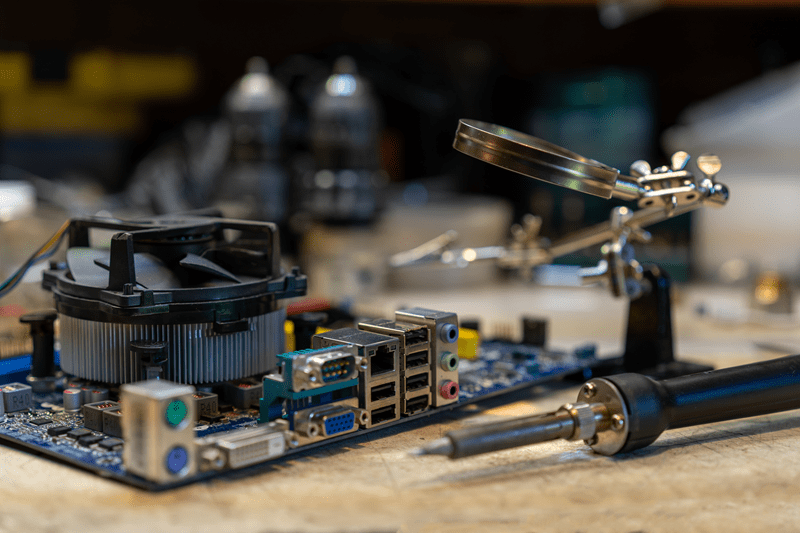
FurMark is a GPU stress-testing utility that pushes your graphics card to its thermal limits. It is an excellent tool for gamers or digital content creators to verify the GPU's performance under high load.
Along with heating the GPU, the application allows testing of the cooling solution and looking for the source of overheating or unstable operations. On top of that, by running system benchmarking, you are able to match your graphics card with similar models in terms of performance and see if it is secure and working at its best.
SiSoftware Sandra offers comprehensive and detailed reports on both hardware and software efficiency. It equips the system with diagnostic and benchmarking features to reveal how system performance varies under different conditions.
This software is perfect for power users or IT professionals who require a lot of data regarding processor efficiency, memory usage, and network performance. It assists in component failure identification and advises the user on the correction.
PassMark is an instrument for benchmarking that is simple and straightforward, designed to measure the PC performance of CPU, GPU, and storage. It issues a score and lets you gauge the performance locally or online against other machines.
The device is the right one for the purposes of locating the problematic components in your setup. In case you have hardware upgraded and are wondering if there is a measurable positive effect, PassMark's system benchmarks deliver a vivid representation of performance shifts.
The Intel Processor Diagnostic Tool is the first choice for a user of Intel to confirm the functional capacity of the CPU. It performs a combination of stability tests, temperature ranges, and performance verifications that altogether ensure the chip is working as expected.
Moreover, it works well as a confirmation of safety conditions after overclocking or if a new CPU has been mounted.
Not all diagnostic tools are the same; they vary based on the users' needs. Speccy and HWMonitor are tailored for novice users with their simple interfaces and basic information. HWiNFO and SiSoftware Sandra may be more to the liking of enthusiasts and professionals due to the detailed readings provided. Gamers can choose between FurMark and PassMark as both of them provide accurate performance monitoring, while CrystalDiskInfo remains the best choice for storage health checks.
Making a proper choice of a tool is largely dictated by the level of detail required and one's familiarity with system data. Most effectively, it is a combination of two or three tools that can give a complete overview of the computer's condition.
Performing PC diagnostics regularly is one of the ways to keep the computer in a smooth and stable working condition. Frequent inspections identify overheating, hard drive failures, or even RAM memory that is not stable, and as a result, system crashes are prevented. Moreover, they secure the hardware health status to be stable and of the same quality.
Besides, the use of instruments such as HWMonitor or HWiNFO allows continuous monitoring of the power consumption and the cooling system effectiveness. When they are combined with the use of troubleshooting apps like Speccy or MemTest86, you have total control over your PC’s state. This routine can not only lengthen your PC’s life but also increase its speed and reduce the risk of expensive repairs.
Employing PC diagnostic tools is a decision not only for tech-savvy people, but it is also for everyone who cares about the proper working of their system. These means simplify the execution of performance monitoring, stability tests, and troubleshooting in case of errors. By using a few trustworthy programs, it is possible to anticipate the issues early and thus keep the PC in excellent working condition.
Good hardware performance is the reason why a device works faster, crashes less, and has a longer life cycle — and these are the easiest tools to achieve that.
This content was created by AI