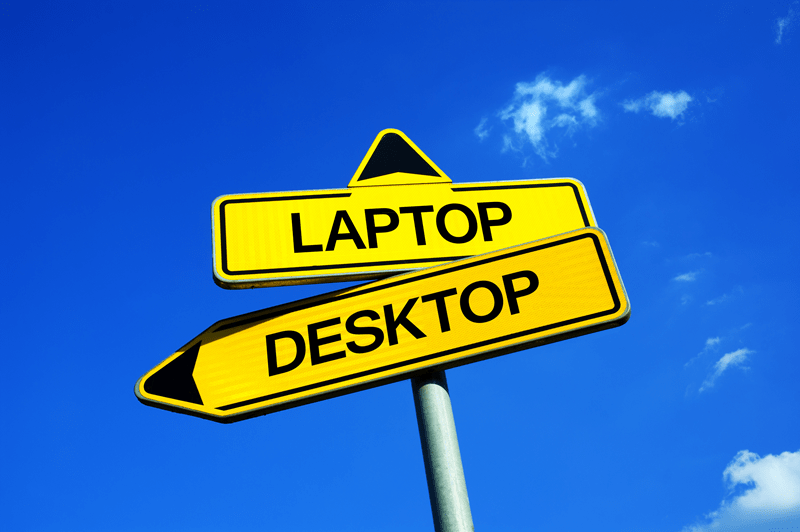
Choosing between a desktop and a laptop is a never-ending debate when deciding which computer should be yours next. Each device has a set of advantages that work well for different requirements, from professional tasks to gaming and leisure. If what you want is a mighty rig for video editing, then a desktop is the way to go. But if a portable device with which you can handle some on-the-go tasks is what you need, then a laptop is the right choice.
This guide is all about the desktop vs laptop comparison, which revolves around the topics of performance, portability, cost, and long-term value.
Knowing the alignment of each device with your needs, be it work, gaming, studies, or entertainment, is the first step before making your choice. Here is the brief:
When it comes to raw power, a desktop computer will generally be more powerful and therefore be the better choice in the performance difference category. It has a more powerful CPU, a better cooling system, and can easily perform a heavy task such as video editing, 3D modeling, or high-end gaming.
While laptops, in principle, have improved dramatically over the last couple of years, the fact that they are presented in a compact design somehow restricts their performance level. There are high-end gaming laptops or workstation models that can do the same job and have the same results as a desktop, but the prices of such laptops are significantly greater.
One of the most significant trade-offs between personal computers is the issue of portability vs power. On the one hand, laptops are built with the notion that they are to be used by a person on the go - they are light and compact, and they also operate on a built-in battery. So, you can use these computers in cafes, schools, or when traveling.
Desktops, by the same token, are intended for use in a fixed location. Desktops, once set up, are immovable, which makes them less handy but significantly more powerful.
In case your everyday life is characterized by traveling to work locations or working in different places, then a laptop will be the perfect solution, as it is easy to carry. On the contrary, if your job is related to staying at one desk, such as video editing, writing code, or graphic design, then a desktop computer’s performance is more logical.
Cost and upgradability are the two major factors when comparing a desktop vs a laptop.
In most cases, desktops offer more value for money. The same kind of situation would have you spend much less money on a desktop than on a laptop with similar specifications. Additionally, desktops are more upgrade-friendly—whether it's installing more RAM, a new graphics card, or a larger hard drive.
Alternatively, laptops are less upgrade-friendly. There are some models in which you may upgrade a little by adding an SSD or RAM, but most of the components are non-removable.
Key takeaways:
Nowadays, remote work is a trend that has come to stay, and thus, the decision between desktop and laptop may also depend on your work-from-home setup.
The use of a desktop is perfect for establishing an ergonomic and solid workspace. For instance, you can connect big monitors, comfortable keyboards, and other gadgets, thus making long working hours less tiring. Also, it allows better performance for multitasking and running many software programs simultaneously.
One of the most frequently asked questions by gamers is whether they should purchase a desktop or a gaming laptop. A pc comparison gaming between these two reveals that the differences are quite obvious.
Desktop computers are typically thought of as the preferred computer for gaming. They allow for the use of top-performing graphics cards, advanced cooling, and any number of hardware upgrades. They provide the option of upgrading as time goes on, and with all upgrades, they can withstand years of use.
Laptop computers have certainly caught up, however. Today, laptops offer great graphics and smooth gameplay, all in a portable version. Unfortunately, they still heat up sooner, lack easy upgradeability, and cost more than the same configuration in a desktop.
When deciding between a desktop and a laptop, battery life and energy consumption should also be taken into account. Desktop computers require a constant power supply and generally consume more power due to their larger components. Laptops are made to conserve energy and only operate for several hours due to their batteries.
If you tend to move or are someone who cares about the environment, then laptops are seen as more energy-efficient and comfortable in the long term. If you tend to stay in one location and prefer something powerful and consistent, regardless of your conscience, then desktops are very much the way to go.

Desktops are usually less of a hassle when it comes to maintenance over a long time period. The process of cleaning dust from inside the parts, changing the parts, or even upgrading the hardware is quite simple.
The smaller design of laptops makes the repairs and changes of parts more difficult. On the other hand, they have a slight advantage when it comes to dust because they are fully enclosed and thus more resistant to it.
Therefore, in terms of performance difference and durability, desktops are easier to fix and upgrade, while laptops need more care because they are portable.
To figure out which option is the best for you, think about your daily routine and what matters most to you:
Decide on a desktop if:
Decide on a laptop if:
The working style of today is a mixture of both office and home working. The majority of people now like to use both a desktop, which is very powerful, at home, and a laptop, which is very light, for traveling.
It is also technology that has blurred the lines in the debate between desktop and laptop. Users of compact desktops (like mini PCs) and high-performance laptops (with desktop-grade processors) can now have the best of both worlds.
Such an equilibrium facilitates professionals, gamers, and students to adjust to the ever-changing environments without losing performance or the ability to move.
Desktop vs. laptop is a personal choice based on your requirements, your budget, and your life. If you want the most power, maximum customizability, and longevity, a desktop is the type of computer that you will buy. Conversely, if your top consideration is flexibility, mobility, and convenience, you know that laptops are the better option.
Take the time to analyze how you use the computer you already have, and what types of tasks you do most often, and figure out how much portability you actually need.
This content was created by AI