
These days, we create and manage more information than ever: photos, videos, games, work documents, and creative projects; all these call for fast and spacious storage. Be it a student, professional, gamer, or creator of content, this is where an external device can make all the difference between seamless productivity and frustrating delays. However, it's not always that easy to make your choice between SSDs and HDDs. Understanding their key differences in performance, storage capacity, and price will help you make the most appropriate choice according to your needs.
Here, we're going to delve deeply into the SSD vs HDD debate, from data transfer speed through portable drives and backup solutions, so you can make an informed choice regarding your digital lifestyle.
External storage involves any device other than the internal drive of your computer that can carry data. These are drives connected through USB, Thunderbolt, or some other interface, extending your computer's memory. It is important in terms of backing up important files, expanding space when your internal drive fills up, and moving data across multiple systems.
For the U.S. user who jumps between remote work, gaming, and multimedia projects more frequently, a viable option for such external storage should be considered vital: One that protects data, yet is also able to provide fast access to all your files when you require them.
Mainly, there are two kinds of external drives: conventional HDDs and modern SSDs. Each type has a number of strengths and weaknesses, which are discussed next.
Essentially, the main fundamental difference between SSD and HDD is based on principles of data storage and access.
Now, let's break down the features of each in detail to see which best suits your needs.
The factor that usually decides the issue between SSD and HDD is performance.
For example, copying a 50GB collection of videos may take a few minutes with an SSD but would take more than half an hour on an HDD. Because of their superior data transfer speeds, SSDs are ideal for pros and gamers alike, where performance matters.
The two major factors in the consideration of SSD vs. HDD are storage capacity and cost.
If you want to store large movie, photo, or backup collections, an HDD can do it at a pretty cost-effective rate. If you want to enjoy much faster file access and with a small form factor so as to use it every day, then the higher cost of an SSD could be worth it.
For those who are on the go, portable drives prove to be a necessity. And this is where SSDs prove most useful.
When portability and durability are the prime concerns, an SSD is obviously the best option among external storage devices.
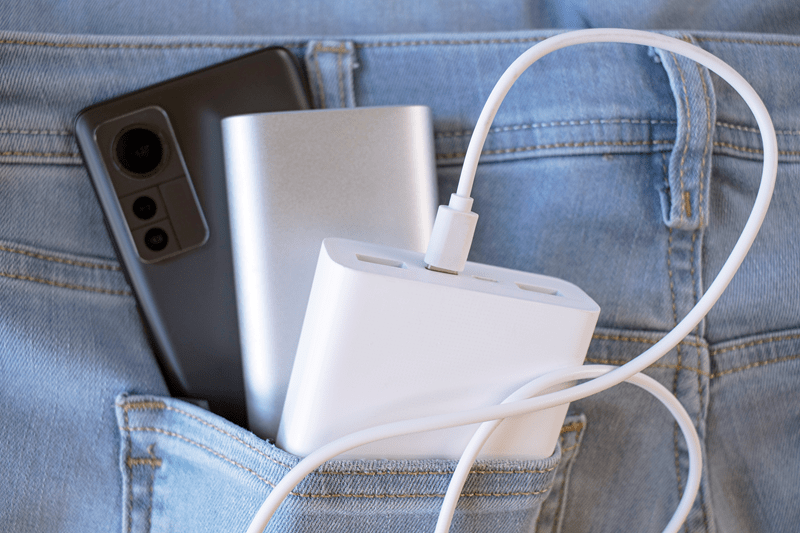
The importance of backup solutions, whether in personal or business use, cannot be ignored. Loss of data arising from hard drive failure is distressing.
For the most part, though, people in the U.S. find themselves using a mixture of both for backup solutions: an SSD for fast daily access and an HDD for long-term, cost-effective backups. That is how you have a hybrid solution for both speed and security for your data.
Besides physical size and type of drive, the other factor in choosing a replacement external storage device is compatibility with your devices. Most portable drives today are using either USB 3.2, USB-C, or Thunderbolt interfaces.
Next time you purchase any external drives in the U.S., ensure that the type of connection fits your device. Consider buying a Thunderbolt-capable portable drive to future-proof your setup for years to come.
Your choice between an SSD and an HDD greatly depends on what you plan on using your external storage for. Let's take a look at some typical scenarios:
Although the mechanical tendency of HDDs is to deteriorate with time, they can serve for several years if treated with care. Without physical shocks and kept in a stable environment, these devices can be kept for an extended period of time. While mechanical damage does not affect SSDs, they do degrade through repeated write cycles.
As it is, it's not really about declaring one clear winner in the battle of SSD vs HDD; rather, it is about matching the appropriate drive to your specific needs. Many users in the United States have found that having both gives them the best of both: an SSD for everyday use and an HDD for mass storage. Whatever your decision might be, investment in reliable external storage means your data is safe, accessible, and future-ready.
This content was created by AI