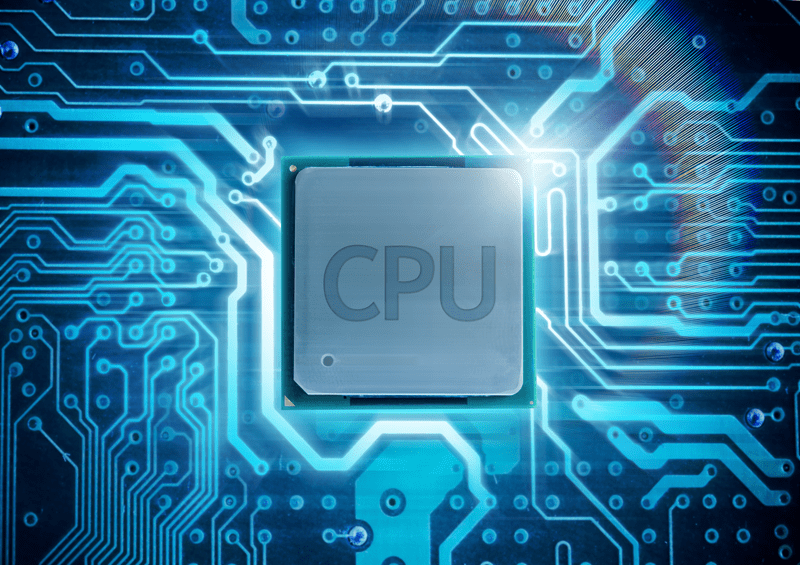
Choosing the best CPU for your PC can be the most significant decision when you are either building or upgrading your computer. The processor is the primary tool that determines the speed of the system, how well it can handle multitasking, and how long it will stay up-to-date before you need to upgrade again. With a vast number of models and price points available, it can be quite perplexing to decide whether to go for performance or cost.
This guide will take the confusion away by looking at the factors that really matter in a processor comparison, deciding which one fits your budget and needs.
Understanding the function of a CPU (Central Processing Unit) is a prerequisite before we start comparing options. The unit is typically referred to as the "brain" of the computer since it performs the operations that drive the programs and operating systems. In fact, whatever activity you are engaged in, be it web browsing, photo editing, or gaming, the CPU is the one that determines the speed and the responsiveness.
A more powerful CPU will be able to execute more instructions in one second, hence it will be able to carry out complex tasks in a more efficient manner. On the other hand, not all people require a top-of-the-line processor. For instance, a student who uses only basic apps and a gamer who wants to have a high frame rate will have completely different performance requirements.
Most importantly, buyers need to determine how much of the performance they really need, given the price. The fact is that high-end CPUs come with huge processing power, but this advantage is coupled with a very high price. The challenge, however, is to locate the performance-to-value ratio sweet spot.
When figuring out the best CPU for PC, don’t forget to align the processor’s power with your needs. It is quite reasonable that one should not overpay for power that is never used, but too much saving can trick you into getting slower later on.
Intel vs AMD is the longest and fiercest debate in the PC world. Both firms provide excellent CPUs; however, each has a set of distinct advantages that depend on your budget and objectives.
Intel processors have been praised for their powerful single-core performance and reliability. Therefore, they are usually the first choice for gaming and those tasks that require fast and efficient computing. Besides, a lot of Intel processors come with built-in graphics, so you can create a system without buying a GPU separately.
In the last couple of years, AMD has been a major agitator in the market and has been offering extremely competitive multithreaded performance for the same or lesser prices. Take the Ryzenc series as an example; it offers a very powerful productivity performance, thus it is the best choice if you want to multitask, stream, or do creative work. Besides, AMD processors usually come with more cores, thus content creators who get the same budget are the biggest beneficiaries.
So, when it comes to Intel vs AMD, your choice depends on your use case:
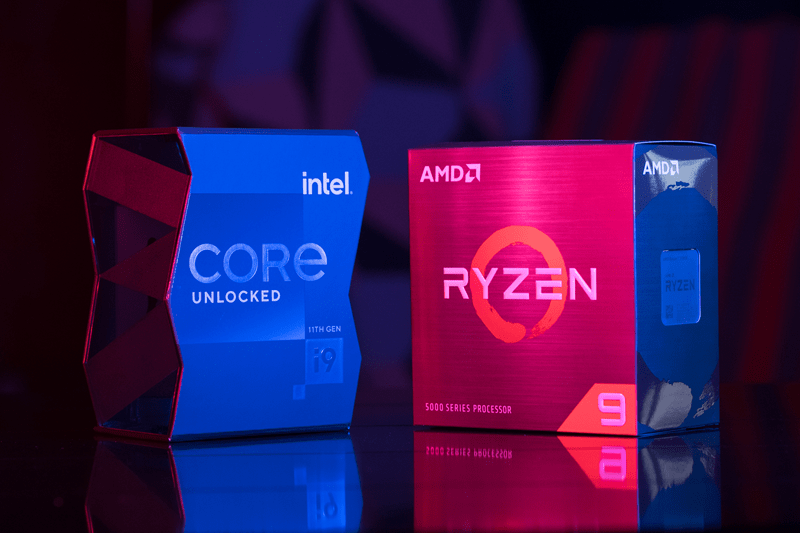
CPU benchmarks are the right tool when you have a hard time deciding between two processors. These are the same tests that show the performance of the processors in different scenarios. What they provide to you are actual performance figures obtained from real workloads, which eventually will help to resolve a processor comparison.
There are benchmarks for power efficiency, productivity, and gaming. For example:
While examining CPU benchmarking data, one should always relate the results to one’s own personal preferences. For instance, top-notch performance in productivity tests won't impress a gamer much, and, conversely, a gamer benchmark is of little importance to a productivity user.
The productivity performance of a CPU is primarily determined by its capability to handle demanding applications. Tasks such as video editing, 3D rendering, and coding require several cores and threads. The architecture of AMD's Ryzen processors, which facilitates better multitasking, has made them a powerful contender in this area.
Intel processors, however, are generally better in applications that require single-thread speed only. Therefore, they can be considered a little bit superior for tasks like Excel calculations or some older programs that do not support multiple cores.
Overclocking is one more fascinating feature to consider when looking for the best CPU for a PC. The processor’s clock speed is increased manually to a level higher than the factory setting in order to improve the performance.
If overclocking is not what you would consider doing, you still have the choice of doing it because it is a common practice among those who want extreme performance without buying an expensive chip from a higher tier. In challenging situations like gaming and rendering, overclocking can significantly influence the time required; however, it also poses some problems:
AMD’s Ryzen series and Intel’s “K” series CPUs are known for offering overclocking support. If you plan to try it, make sure your cooling system and power supply are up to the task.
The question is how a PC CPU can be the best when it is working with the wrong components. The matter of balancing the system properly is what counts here.
A well-balanced system is the key to ensuring that no single component limits the performance of your CPU, thus allowing it to operate at its maximum capacity.
Processor choice will become much more manageable once you start categorizing them by price tiers:
It doesn’t have to be a huge problem figuring out which is the best CPU for a PC. It’s basically a matter of weighing what you need against what you’re ready to spend. In fact, a good CPU choice is what makes your computer not only able to deliver the performance you expect but also stay compatible for the next few years.
By putting emphasis on balance and real-world value, you will get the most out of your investment, whether that be as a gamer, a creator, or simply an everyday user who wants to explore the possibilities of modern computing.
This content was created by AI